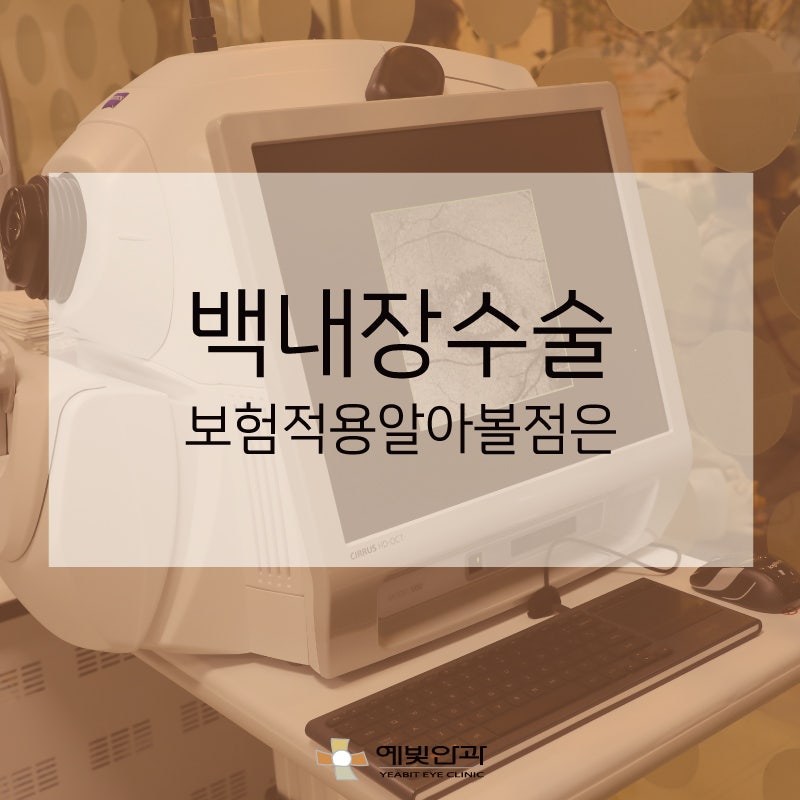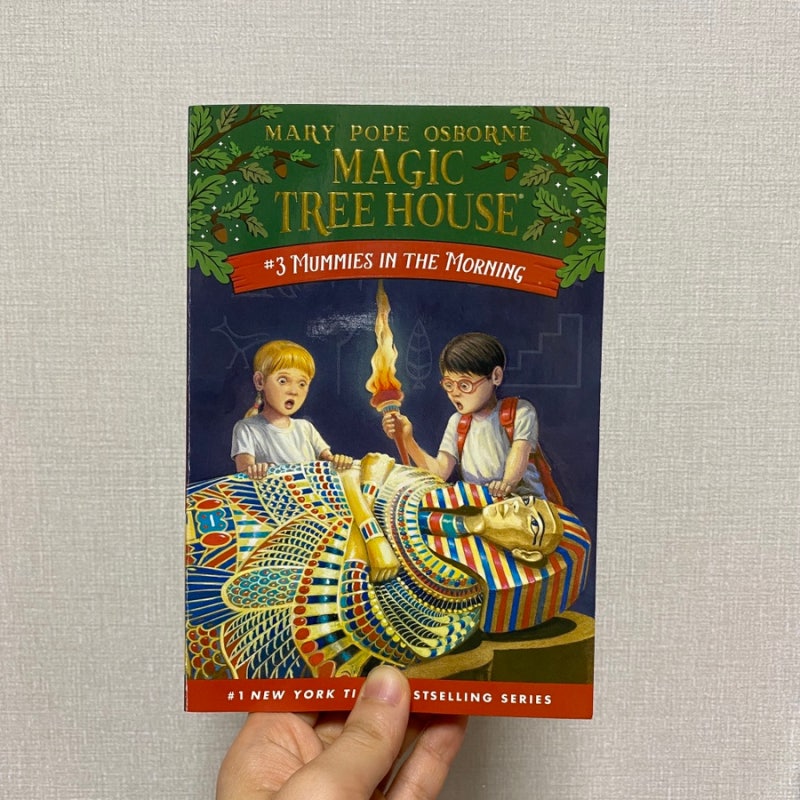Files recorded by the iPhone Voice Memo app cannot be read directly from the Clova Note, so you have to do something else. The guide also tells you that you need to save and upload the basic iPhone recorder file separately.As I said at the beginning, note files uploaded from the app can be checked in real time on the PC like this.Text To Speech (TTS) technology, which converts text into speech, was common even in the 90s when I was in school. Of course, I couldn’t read it as naturally as I am now. However, the Speech To Text (STT) function, which converts speech into text, has not been as long as I thought. Voice recognition, which could only recognize simple words at first, has progressed day by day, but now it can convert speech into text by recognizing long sentences such as meetings and lectures. I think this is because the development of STT engines is in line with the development of artificial intelligence AI technology.It’s very obvious, but in order to recognize speech and convert speech into text, the app must be given audio recording rights, right?The file was uploaded, and the voice was converted to text, and the file I uploaded was about 30 minutes long, but it didn’t seem to take more than a minute to convert. The AI assistant is working hard, and it’s very fast. If we had translated the voice directly into text, it would have taken at least an hour. Soon there will be no stenographer job. … I’m worried about what other jobs will survive in the future.Now, if you use Naver Clova notes, artificial intelligence makes notes on its own without taking notes of the professor’s lectures, recording them, transferring them to text, and summarizing them. I don’t want to take notes when I was in school, so the function I really wanted has now emerged.Naver AI service Clova! I felt that it was improving day by day, and finally, Naver Clova Note service, which can record AI voice, appeared.Now, the files recorded on the iPhone’s basic recorder can be used on Naver Clova Note. I can choose and upload it, right? It’s very obvious, but this work will be done after it is uploaded to Naver, not on my smartphone. If you are sensitive to the file size, please be careful. It’s a voice file, not a video, so it won’t be too bigYou can also make notes in the PC version, but I’ll try using it on an iOS-only app because the recorded file is on my iPhone.Go to the iPhone default recorder and press the Settings button next to the recording file.You can use Naver Clova notes by recording or uploading a recorded file. It says it can take up to 180 minutes at a time.The lecture hall was a little noisy, and despite the sound of the microphone, it was found that voice recognition was performed quite accurately. There were typos in some English letters, but it is interesting that they were not written in Korean but in alphabetic characters. The development of artificial intelligence AI technology is truly amazing. I don’t think we’ll have a long time to talk naturally with robots. I also really liked the summary of the main keywords.Naver Clova Note can be used in iOS and Android smartphone apps and can be used more conveniently because it can be linked in real time with the PC version. In the PC version, functions such as editing attendees, writing real-time notes, and sharing can be used more easily.When you select a file, you choose what kind of voice it is and how many attendees there are. I chose the lecture because the file I uploaded was a recording of a lecture at a tech conference, and they told me that there were more than five attendees.Voice recording is available. … Now, I think we’re in an era where we don’t have to write minutes or transfer lectures to notebooks. If you use Naver Clova notes, AI assistants do everything on their own. It would be very convenient, but why is it getting scary for some reason? I happen to be checking Naver, and I think I’ll have to go home and watch the Terminator…When the share menu comes up, you can save it to a file and choose iCloud Drive or my iPhone. I find it more convenient to upload to iCloud than to my iPhone.It’s really convenient because it’s possible to create a link and share it with others, modify the voice record (text), and share only the voice record section, not the whole section.